Illustrations throughout this chapter will be shown as working in the 2D
Drafting & Annotation workspace. In this workspace the Home/Draw
panel is at the left-hand end of the Ribbon, and Draw tools can be selected
from the panel as indicated by a click on the Line tool (Figure. 2.1). In this
chapter all examples will show tools as selected from the Home/Draw
panel. However, methods of construction will be the same if the reader
wishes to work by calling tools from the Draw drop-down menu.
In order to bring drop-down menus on screen, first click the small arrow button on The right-hand end of the Quick Access toolbar, then click Show Menu
Bar in the menu which appears. Menu titles appear above the Ribbon.
Click Draw in this menu bar. From the drop-down menu which appears
tools from the Draw list in the menu can be selected. Figure. 2.2 shows the
Line tool being selected.
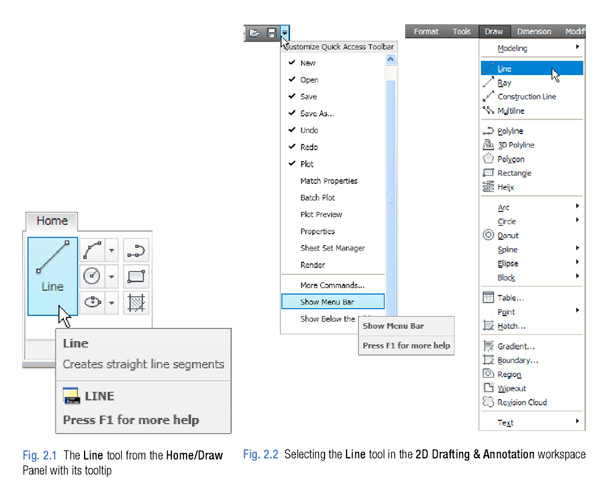
No comments:
Post a Comment